Outlook 2016 Essentials
You’ll develop the cultural awareness and critical thinking skills you need to analyze and produce a broad range of discourse in a full spectrum of careers — and to make a difference in whatever you do.
- 7 Moduls / 3 Weeks
- Intakes: Asynchronous, Apply to Enroll
Overview
Welcome to the Outlook 2016 Essentials workshop. This course covers the core communication, collaboration and email skills that will enable your productivity in the Outlook environment, email, scheduling, and contacts.
Learning Outcomes
At the end of this course, participants should be able to:
- Connect one or more email accounts
- Preview, read, reply to and forward messages
- Process, create, format and check messages
- Use advanced message options
- Organize messages
- Use signatures and stationary
- Automate replies and organization
- Clean up and archive messages
- Create, organize and manage calendars, appointments, meetings and events
- Create and manage notes and tasks
- Create and manage contacts and contact groups
- Customize the Outlook environment settings
- Print and save Information
- Perform search operations in Outlook
Course Modules
| Module Name | ||
|---|---|---|
| Module One: Getting Started | ||
| Module Two: Communicate with Email | ||
| Module Three: Manage Messages | ||
| Module Four: Manage Schedules | ||
| Module Five: Manage Contacts and Groups | ||
| Module Six: Manage the Outlook Environment | ||
| Module Seven: Wrapping Up |
Do you have more questions?
Contact us
1050 West Lakes Drive, # 225
West Covina, CA 91790
How to Apply?
- You Apply
Tell us a little about yourself and we’ll help with the rest. Our convenient online application tool only takes 10 minutes to complete.
- We Connect
After you submit your application, an admissions representative will contact you and will help you to complete the process.
- You Get Ready
Once you’ve completed your application and connected with an admissions representative, you’re ready to create your schedule.